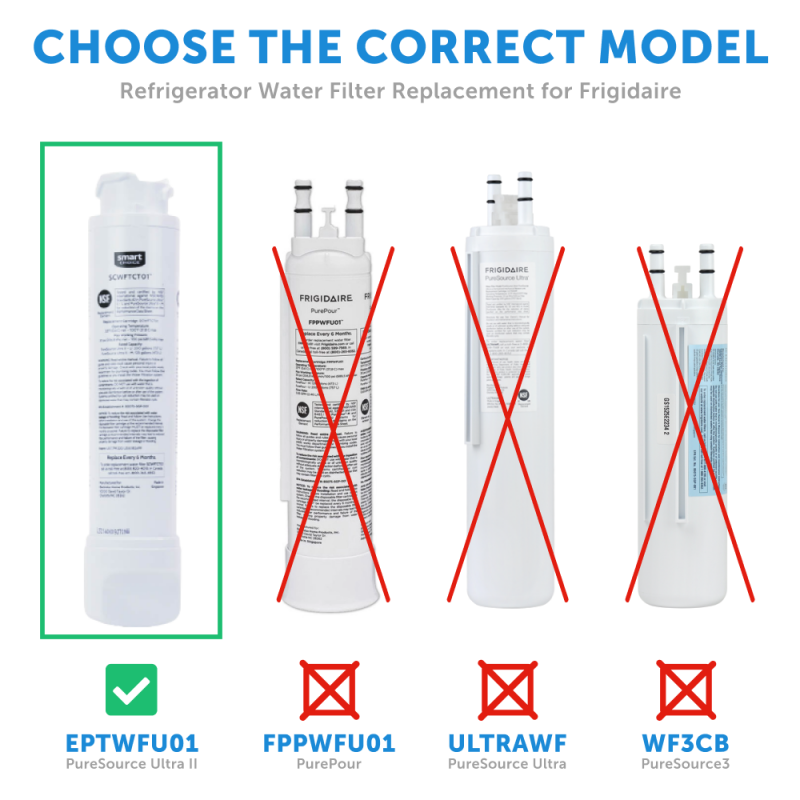Smart Choice Replacement for EPTWFU01 Water Filter
Model: SCWFTCTO2 / Part: #198874
- Free Returns
- 100% Compatibility Guarantee
- Compatibility guaranteed! Free return shipping and 100% money back if there are any issues.
- Your purchase will help Support American jobs
FREQUENTLY BOUGHT TOGETHER
Frigidaire PureFresh Fruit and Veggie Saver™
MFG#: FRUFVS
$14.95
Smart Choice Probiotic Dishwasher Cleaner, 6-Pack
MFG#: 10SCPROD02
$16.95
The Smart Choice SCWFTCTO2 is a compatible filter replacement for the Frigidaire EPTWFU01 and Electrolux EWF02 - AKA PureSource Ultra II. It fits refrigerators from Frigidaire and Electrolux. This filter uses its activated carbon technology to deliver healthier and refreshing water and ice. The SCWFTCTO2 needs to be changed every six months or 300 gallons (whichever comes first).
Features:
- Replacement filter for part number EPTWFU01, EWF02, PureSource Ultra II
- Smart Choice water filters are certified by Frigidaire to work with your refrigerator as a trusted value replacement for EPTWFU01 & EWF02 filters
- Reduces Chlorine Taste & Odor
- Reduces Class II Particulates
- Test and certified to NSF/ANSI Standard 42 for reduction of the claims on the performance data sheet
- 300 Gallon Capacity
- Compatability guaranteed! Free return shipping and 100% money back if there are any issues.
- Your purchase will help Support American jobs
- Don't risk your health to filters made in China
Compatible Part Numbers
1003049868
304492642
34-8719-1468-4
807946701
AFC-RF-F2
CLCH128
EPTWFU01
EWF02
GP006
OPFF2-RF300
PureSource Ultra II
RWF5800A
SCWFTCT01
SCWFTCT02
SCWFTCTO1
SCWFTCTO2
How to install
Installation Instructions:
- Turn off the icemaker power switch
- Remove the old filter by rotating it counterclockwise (to the left) 90 degrees to release it
- Slide the new filter into the filter housing as far as it will go with the grip end horizontal and push lightly inward on the filter while rotating it clockwise (to the right)
- Rotate the filter 90 degrees until it stops and the grip end is vertical
- Press and hold the Water Filter reset button on the control panel for three seconds. When the display changes from Red to Green, the status has been reset
- After replacing the water filter, flush the new filter by running water through the new filters for 3 minutes, then turn on the icemaker power switch